If you just want the common CD and DVD jewel case dimensions, here is a summary:
| Type | Width | Height | |
| 1. | CD Cover Insert | 4.75″ (12.065 cm) | 4.715″ (11.976 cm) |
| 2. | CD Cover Insert (twice as wide, folded in half) |
9.426″ (23.942 cm) | 4.715″ (11.976 cm) |
| 3. | CD Tray Insert | 5.814″ (14.77 cm) | 4.633″ (11.77 cm) |
| 4. | DVD Front cover (standard single disc) |
10.7″ (27.2 cm) | 7.24″ (18.4 cm) |
| 5. | DVD Insert | 4.724″ (12 cm) | 7.0″ (17.8 cm) |
Some notes about these:
1. CD Cover Insert – 2 Panel
Usually referred to as the 2-panel insert if you count the front and back side. If you use regular printer paper for this, it is usually weak, and easily falls out of the jewel case. I would strongly suggest using a thick or stiff paper for this one, or use the next option.
2. CD Cover Insert – 4 Panel
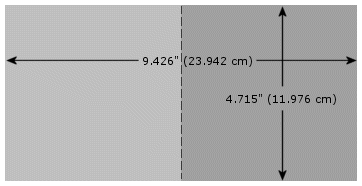
This is twice as wide as the 2-panel insert, and referred to as 4-Panel (2-panels on the front and two on the back). Because this has to be folded in half to fit in the CD jewel case, it is sturdier than the 2-panel insert. Plus why waste a whole sheet of paper for a 2-panel, when you can print out a 4-panel? 🙂
I usually use this for CD inserts, even if I leave half of it blank.
3. CD Tray Insert

This goes in the back of the standard CD jewel case. If you are using slim jewel cases, you don’t even need this. Note that the width given above, 5.814″ (14.77 cm), includes the spine on each side of the case that gets folded up. Each spine is .222″ (0.5639 cm) wide. So the part of the tray insert that you actually see on the back is 5.37″ (13.64 cm) wide.
4. DVD Front cover
On my printer, this just fits on regular sheet of paper (8.5″ X 11″). Depending on your printer, you may need to print on legal paper (8.5″ X 14″). I find that covers cut to the dimensions above usually work just fine, but could be about 0.5 cm wider (but you might be limited if you print on 8.5″ X 11″ sheets).
If you make you own, it might help to know that included in the width given above, 4.724″ (12 cm), is the width of the spine. On a regular, single disc case, the width of the spine is 0.55″ (1.4 cm). If you are making a case for a wider case (for example, a 2 or 3 disc case), you should measure the spine, and adjust the width. As an example, a 2-disc case I have has a spine that is 0.79″ (2 cm) wide. That is about 0.6 cm wider than the spine on a single disc case, so I added 0.6 cm to the width given above.
5. DVD Insert
I’ve never printed an insert for a DVD, but if you do, I would suggest making it twice as wide as the dimension given above, or 9.448 (24cm), and then fold it in half. The resulting insert will be more study.
Oh yeah, and if you are unsure about any of the dimensions, always remember that you can just use a ruler, or trace a cover from a CD or DVD you already have. 🙂
4 responses
Do you want to comment?
Comments RSS and TrackBack Identifier URI ?
Trackbacks